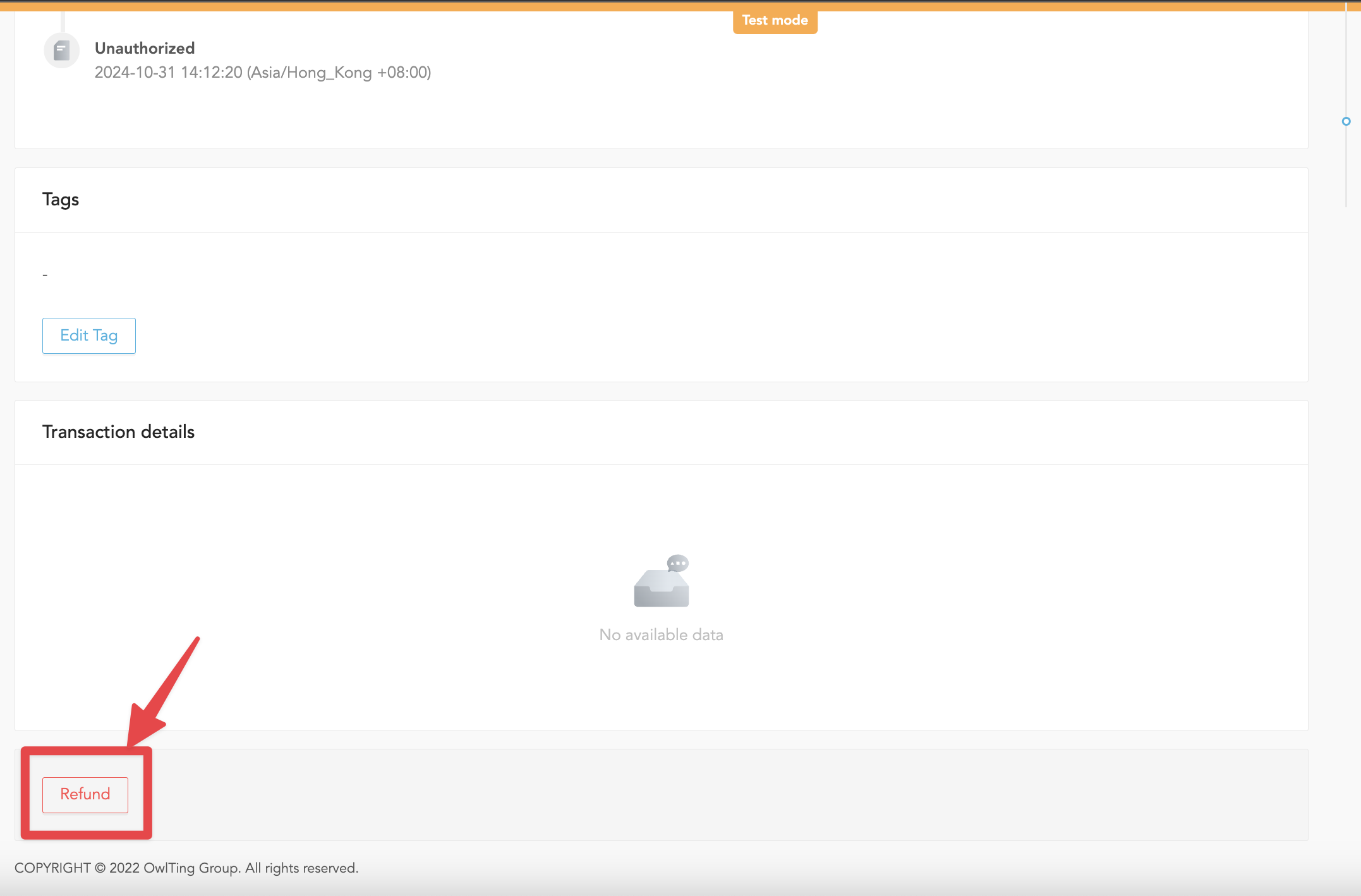Cancel Authorization and Process Refunds
Cancel Authorization
Automatic Capture
By default, the system will automatically capture the payment 1 day after authorization. If you wish to disable automatic capture or adjust the capture timing, please contact your Account Manager.
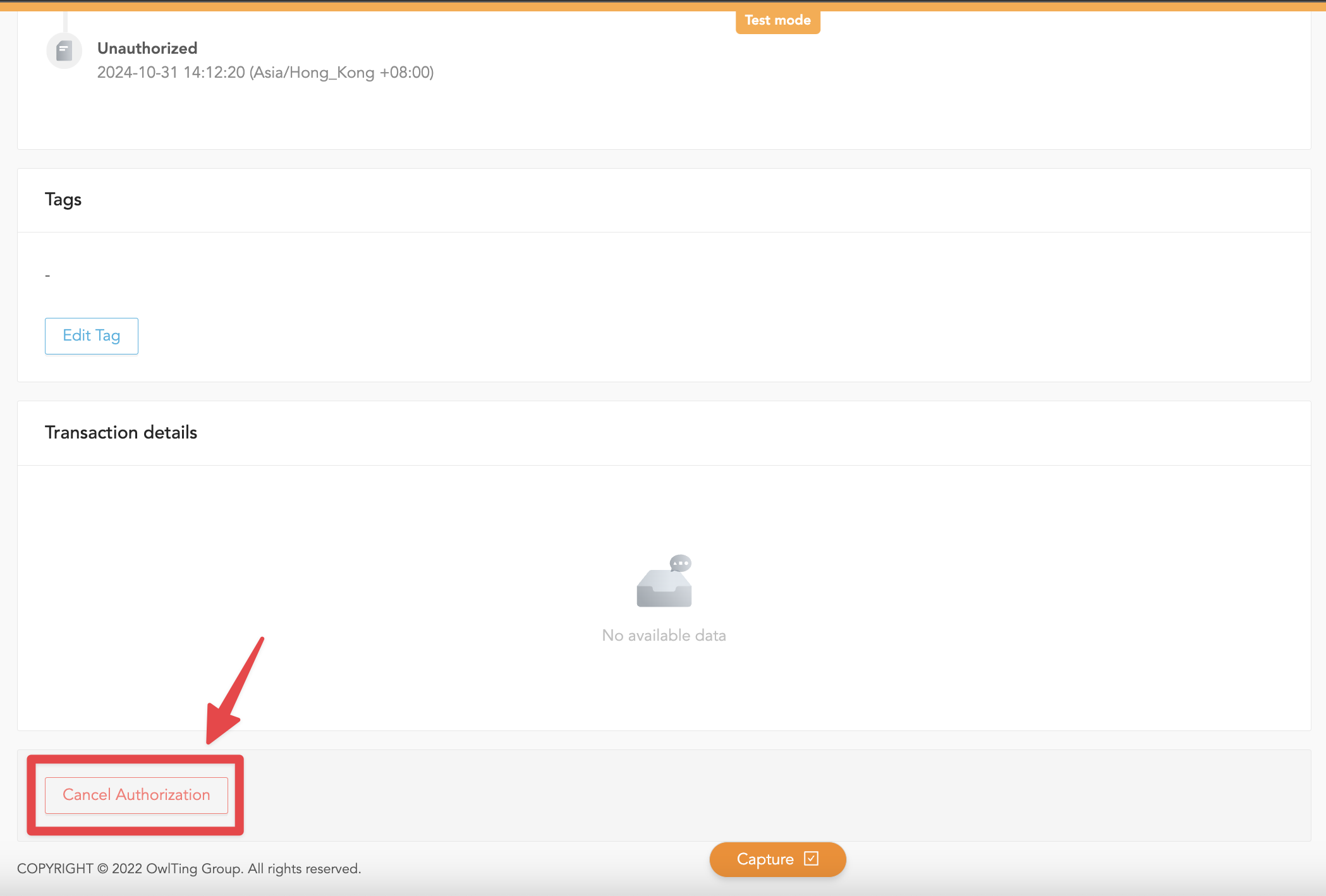
OwlPay will perform an automatic capture 1 day after authorization. However, before the capture is executed, the system allows you to "Cancel Authorization."
Please Note
Once you "Cancel Authorization," you cannot reauthorize the same payment order.
Process Refunds