Explanation of changes in the status of different orders on OwlPay
Overview
This document explains the status changes of order, reconciliation order, payout order and payout confirmation order on the OwlPay system.
How does the status of order, reconciliation order, payout order and payout confirmation order change?
There are 4 scenarios.
- [Scenario 1] Single vendor, Same-currency order
- [Scenario 2] Multiple vendors, Same-currency order
- [Scenario 3] Single vendor, Same-currency order
- [Scenario 4] Multiple vendors, Different-currency order
See the below explanations for more details.
[Scenario 1] Single vendor, Same-currency order
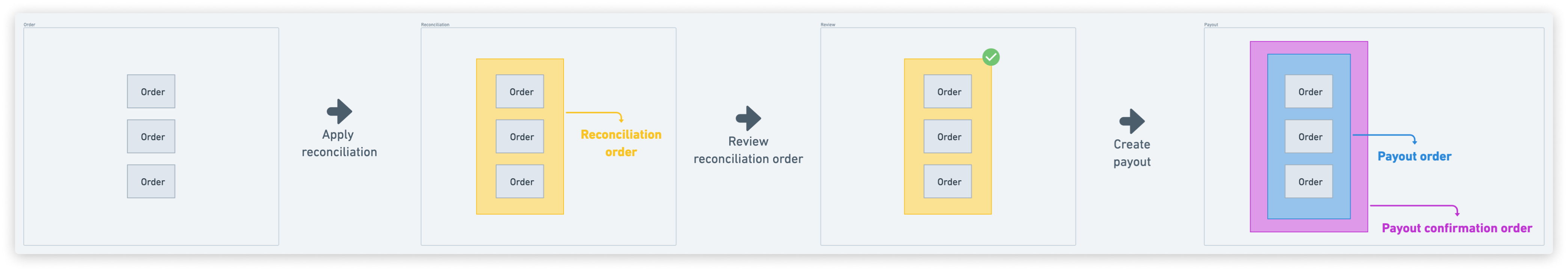
- Apply reconciliation: OwlPay consolidates orders from a single vendor, in the same currency, into 1 reconciliation order
- Review reconciliation order: People with review permissions approve the reconciliation order request
- Create payout: A person submits a payout request for the approved reconciliation order(s), and the approved reconciliation(s) will become 1 payout order (payout confirmation order) in OwlPay system
[Scenario 2] Multiple vendors, Same-currency order
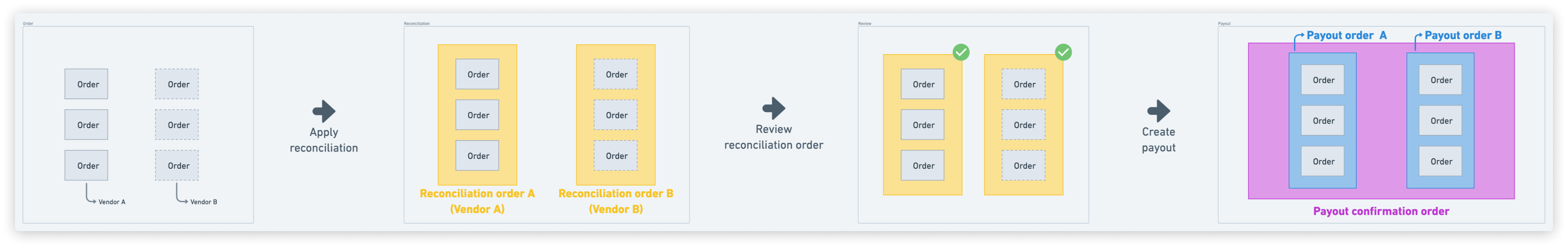
- Apply reconciliation: OwlPay consolidates orders from different vendors, in the same currency, into 2 reconciliation orders
- Review reconciliation order: People with review permissions approve the reconciliation order request
- Create payout: A person submits a payout request for the approved reconciliation order(s), and the approved reconciliation(s) will become 2 payout orders, 1 payout confirmation order in OwlPay system
[Scenario 3] Single vendor, Different-currency order
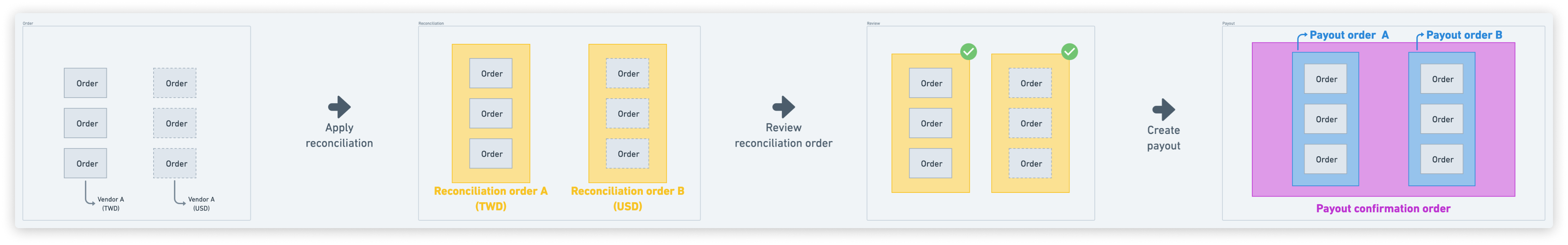
- Apply reconciliation: OwlPay consolidates orders from a single vendor, in different currencies, into 2 reconciliation orders
- Review reconciliation order: People with review permissions approve the reconciliation order request
- Create payout: A person submits a payout request for the approved reconciliation order(s), and the approved reconciliation(s) will become 2 payout orders, 1 payout confirmation order in OwlPay system
[Scenario 4] Multiple vendors, Different-currency order
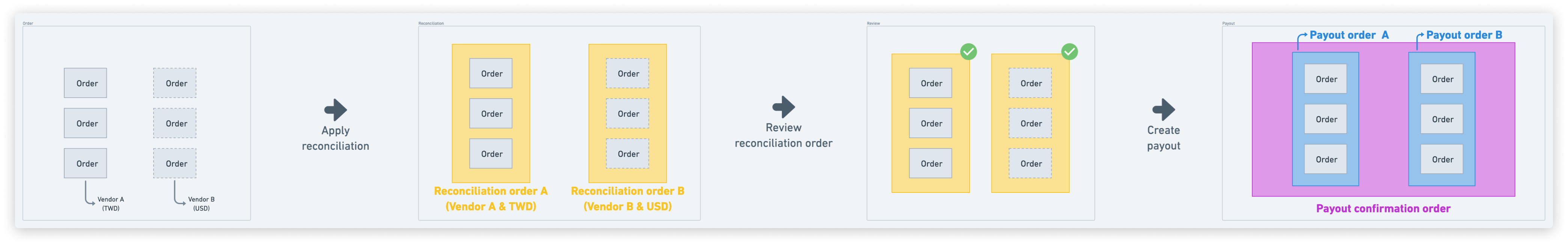
- Apply reconciliation: OwlPay consolidates orders from different vendors, in different currencies, into 2 reconciliation orders
- Review reconciliation order: People with review permissions approve the reconciliation order request
- Create payout: A person submits a payout request for the approved reconciliation order(s), and the approved reconciliation(s) will become 2 payout orders, 1 payout confirmation order in OwlPay system