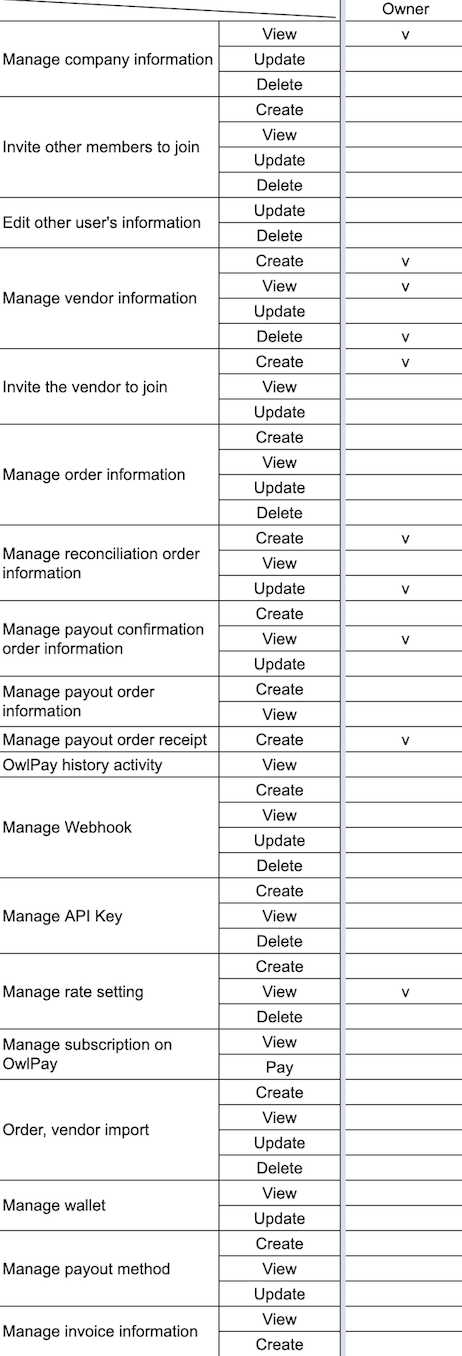Role permissions on OwlPay
Overview
There are multiple roles on OwlPay, and each role has different operation permissions by default. If you need to adjust the permission for a particular role, please reach your OwlPay contact.
OwlPay defines the following types of roles:
Company
- Owner: Each company can have only one owner. OwlPay will assign this permission to the account you specify during OwlPay's company setup process.
- Administrator: The person who manages the users on OwlPay. Each company can have 1+ Administrator.
- Support specialist: The person who coordinates with vendors, manages orders, and performs order reconciliations. Each company can have 1+ Support specialist.
- Developer: The person who integrates company's system with OwlPay's system. Each company can have 1+ Developers.
- Financial manager: The person who reviews reconciliation orders and approve payout orders.Each company can have 1+ Financial managers.
- Financial officer: The person who accompanies the financial manager to review reconciliation orders and create payout orders.
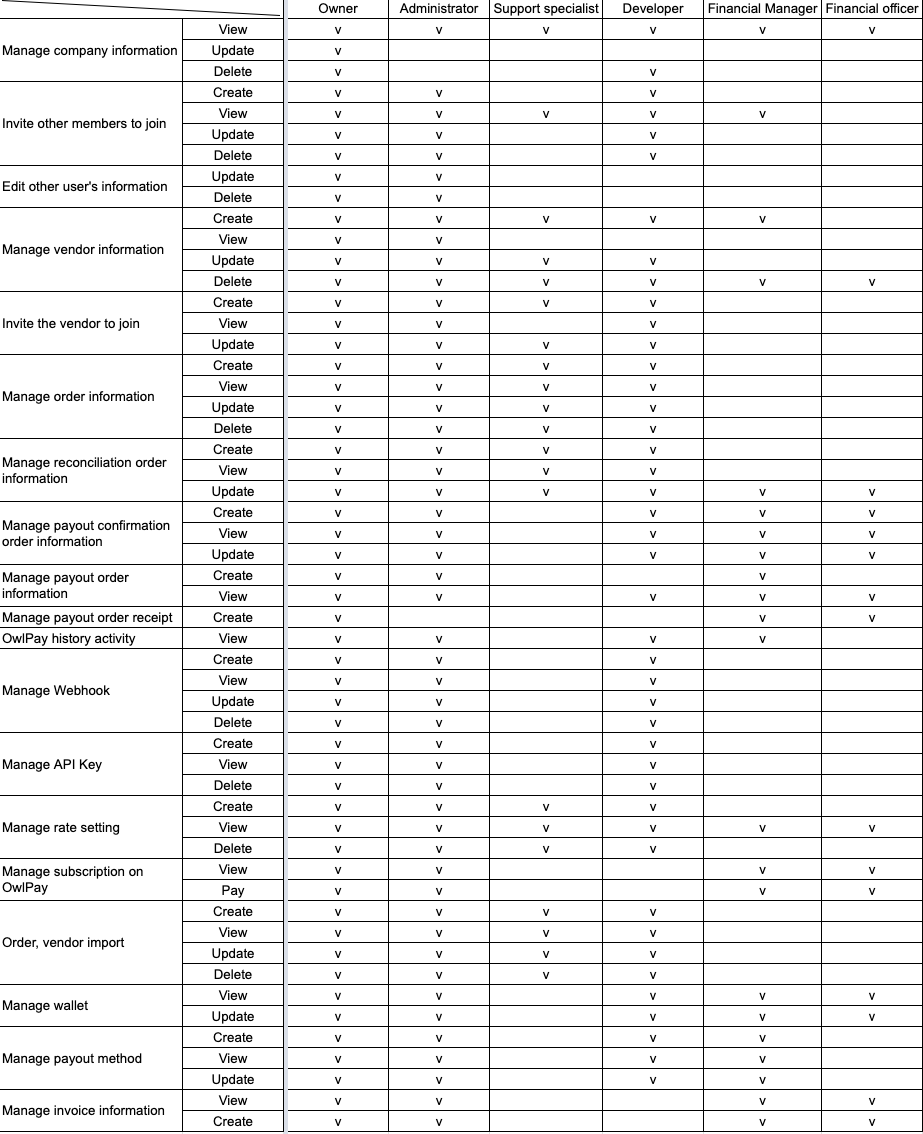
Vendor
- Owner: Each vendor can have only one owner. OwlPay will assign this permission to the account during the company invites the vendor user to using OwlPay.