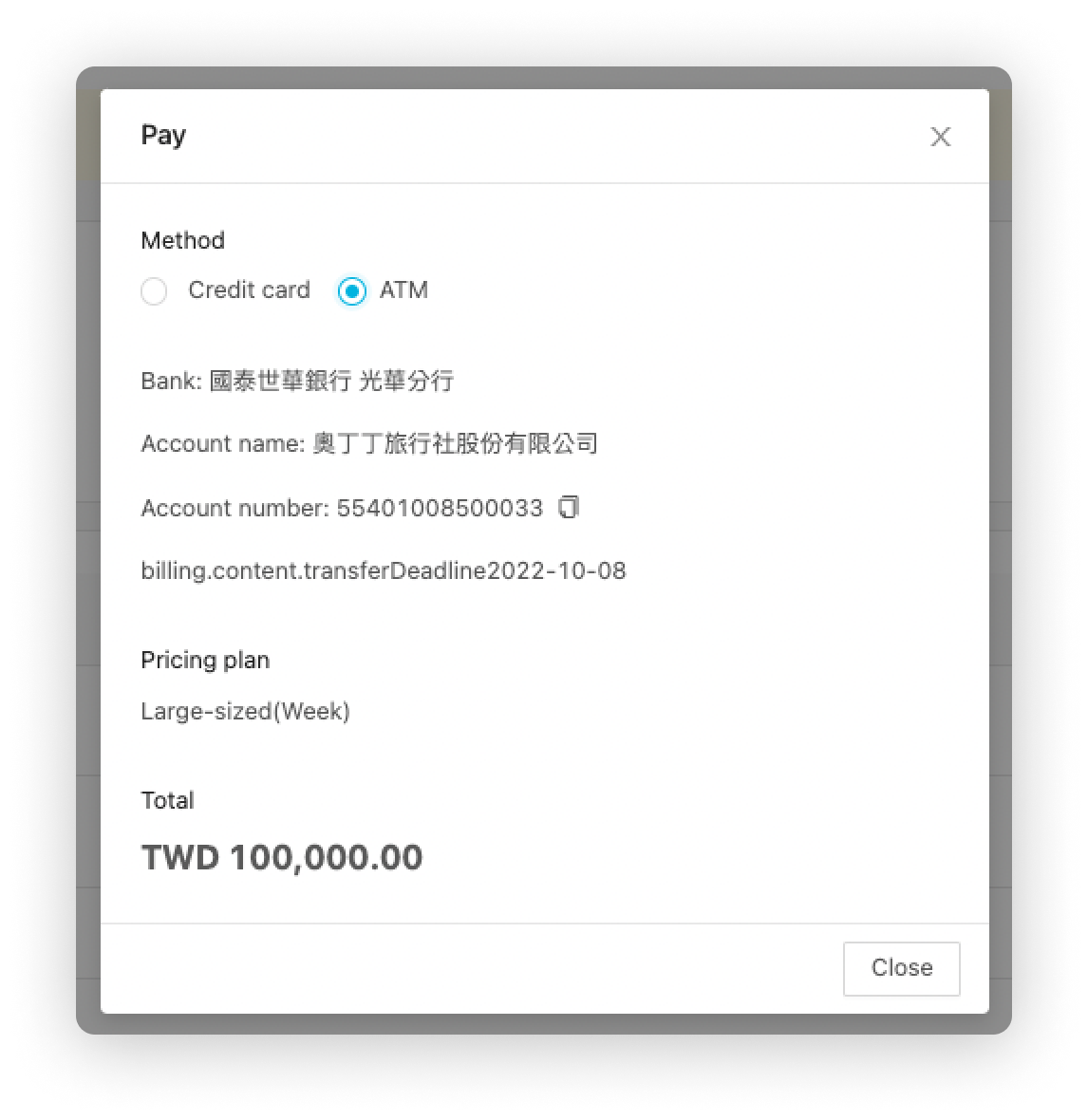Billing
What you'll learn
Making a payment to start using OwlPay.
"Billing" is for your payment to OwlPay service.
Before starting to use OwlPay, you need to decide on the pricing plan and make a payment.
Prerequisite
- You need to Create a company first and go to the company's dashboard.
- You need to contact OwlPay and decide on the pricing plan.
How to pay your bill
Follow the steps below to make your payment:
1. Click "Setting" > "Billing"
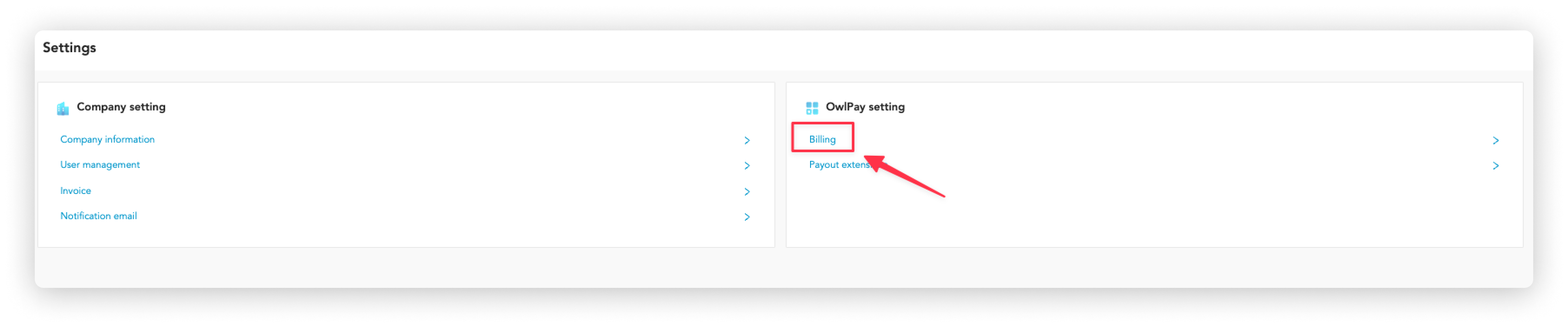
2. See billing information
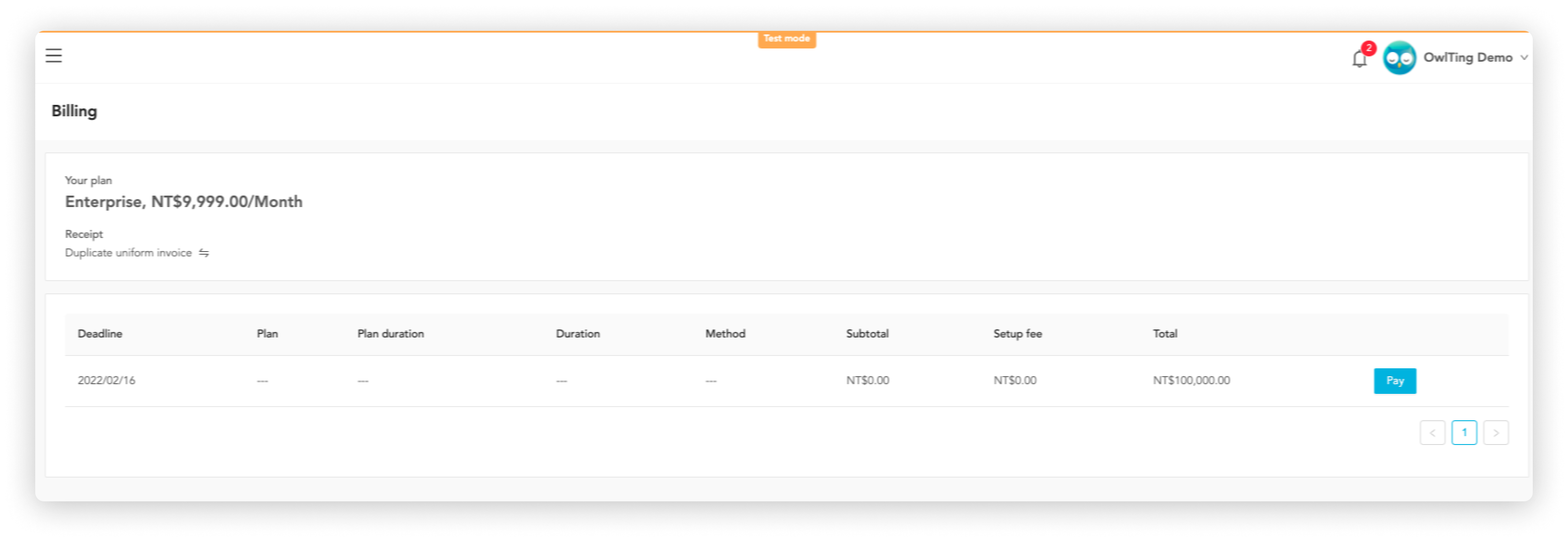
3. Click "Pay"
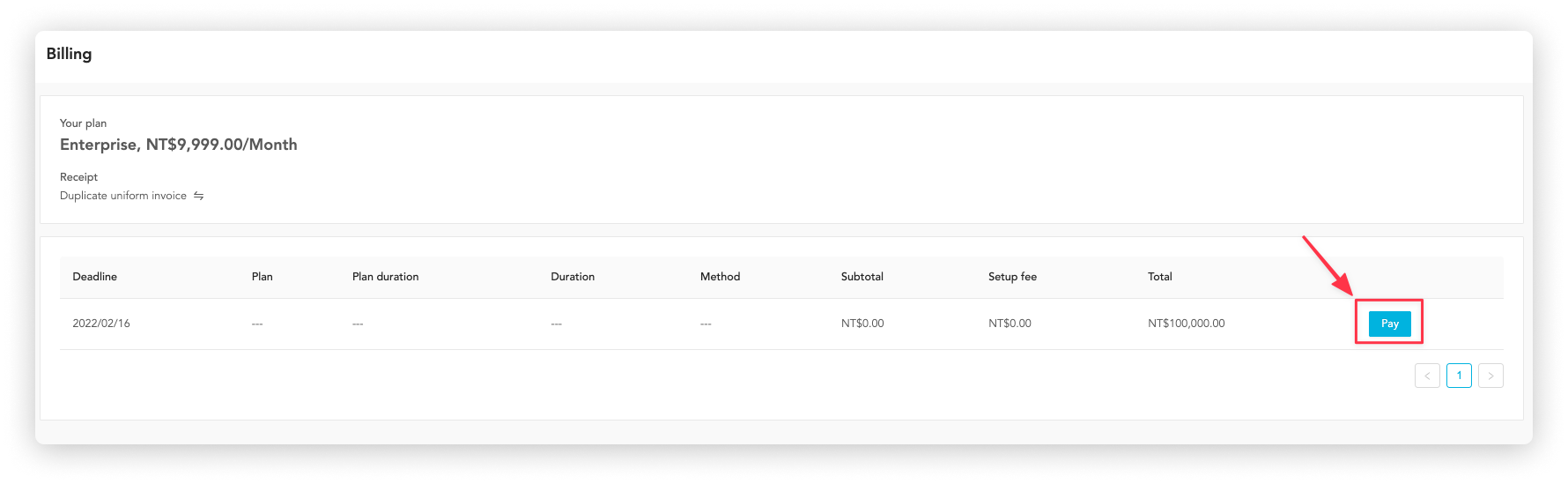
4. Confirm the amount and enter payment information
(1) Paid by credit card
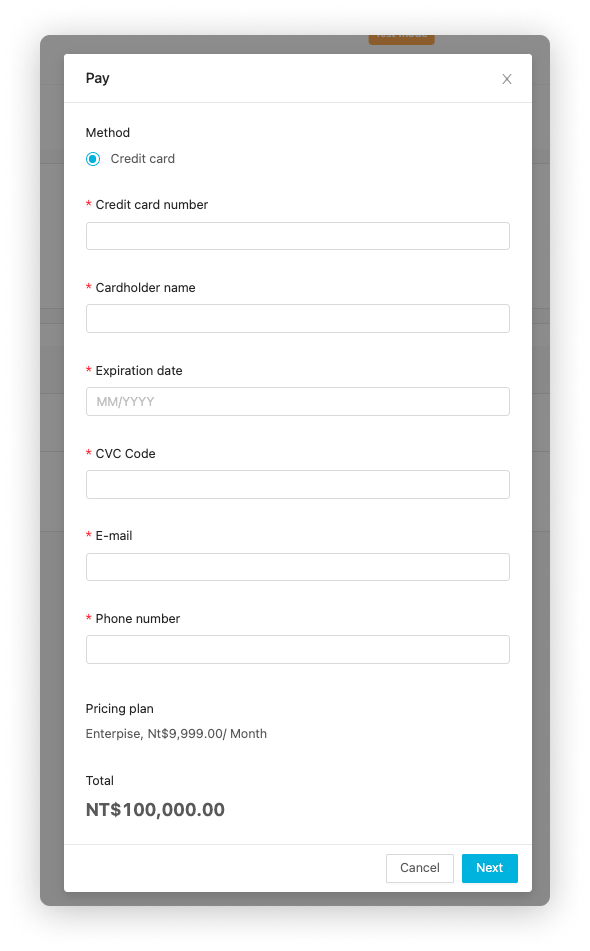
(2) Paid by ATM