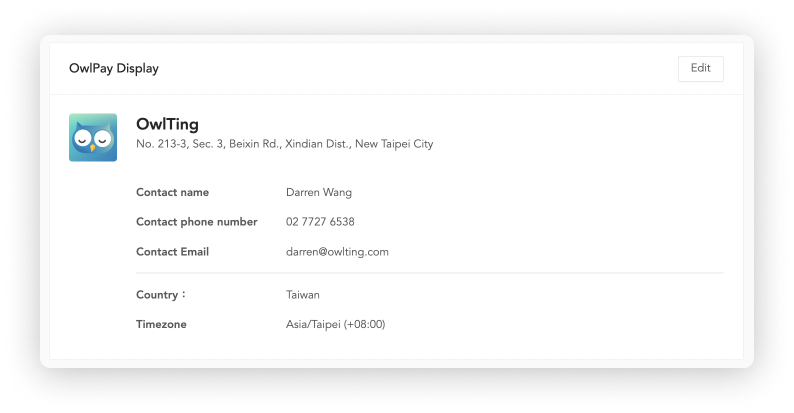Company information
What you'll learn
This page allows you to manage company information.
Prerequisite
Click "Setting"> "Company information" to enter the page.
How to complete your company information
In order to make the payout process safe, OwlPay needs to review the company information you provide. Follow KYC identity verification instructions to complete your company information. Once done, the OwlPay operation team will review your company information.
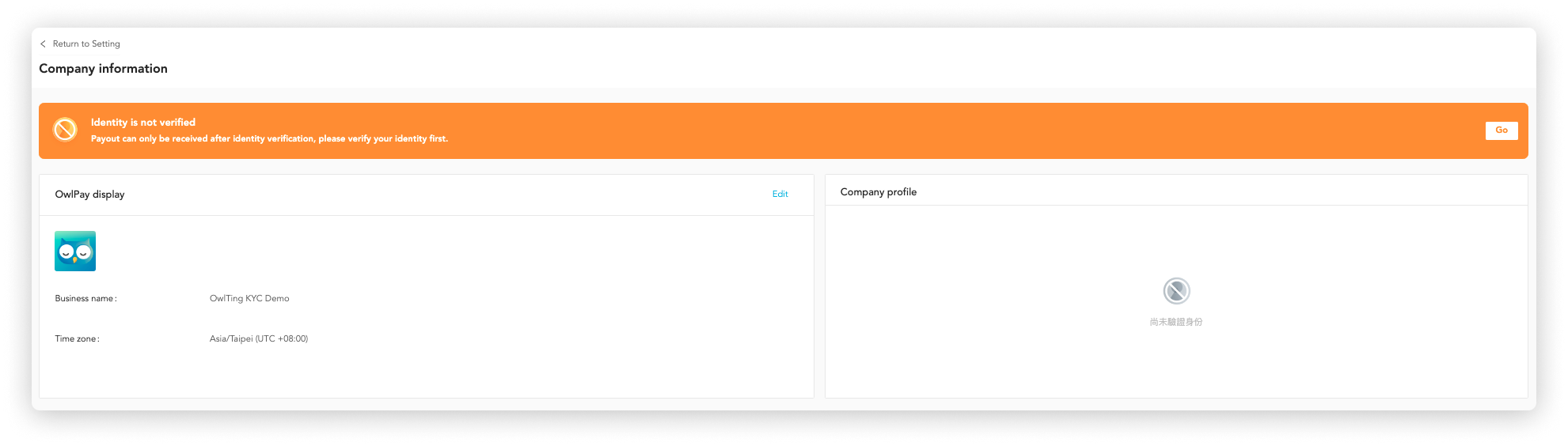
If it gets approved, user accounts under your company are able to use OwlPay's full functionality, such as manage orders, reconciliation, approval, payout... etc
The company information page can be divided into 2 sections:
- Company information
- Person-in-charge of information
How to view company information
OwlPay display
- Company name: name that the company registered
- Business address: business address that the company registered
- Contact name: name of the contact person
- Contact phone number: phone number of the contact person
- Contact Email: Email of the contact person
- Country: the country that the company registered
- Timezone: timezone that the company is in